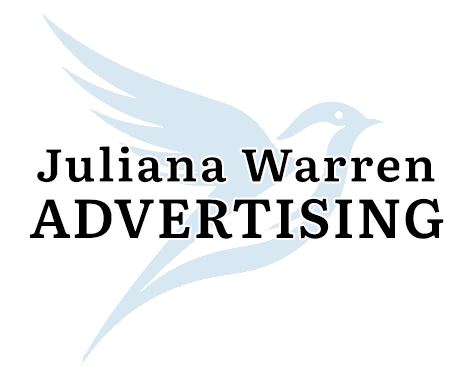Why You Should Use GA4 For Your Website Analytics
GA4, also known as Google Analytics 4, is the next generation of Analytics website tracking after Universal Analytics. GA4 collects event-based data from both websites and apps, whereas Universal Analytics used session-based data. This new platform allows for cookieless measurement, which is important with all of the changes happening that are limiting how we track user data. By using GA4 on your website, you will still be able to collect user information to then retarget them with Google Ads, as well as create a plan to better optimize your paid and organic ads strategy.
One great feature of Google Analytics 4 is audience creation. You can create specific groups to view data only from those user lists. For example, you can create an audience for people who visit one page on your website, such as people who added to cart but didn’t checkout, and then later retarget them with ads to come back to your website to complete their purchase. You could also create an audience for everyone who viewed multiple specific URLs, such as all URLs with “used” if you are a car dealer, and then see more data about those shoppers to create custom ads for those users. For example, if you discover many of these shoppers are also interested in fishing, you could create a giveaway for fishing equipment and/or create an ad that features an image of people fishing next to a truck.
Other platform features include:
- Custom reporting & templates
- Cross-device insight & tracking
- Some automatic event tracking is already set-up (ex. pageviews & clicks)
- Debugging within the platform
- User privacy control options
- Easily mark events as conversions
- & more! (plus, it’s free!)
Need help creating a new analytics account? Watch this video tutorial.
The easiest and best way to add analytics code to your website is to use Google Tag Manager. Learn how to create a new GTM account here. By using GTM, you will quickly be able to make changes or add additional code from any third-party platform all inside an organized GTM account. Make sure once this set-up is complete, you add the GA4 base code to the account.
There are many settings to set up and features to use in GA4. If you want to learn more, check out the Juliana Warren Advertising YouTube channel.
Contact Juliana Warren Advertising today if you prefer help with a new Google Analytics 4 set-up!