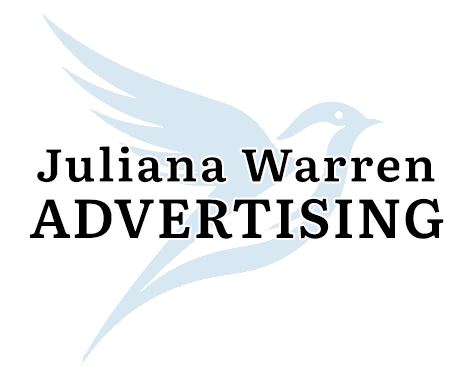Negative Keyword Tips For Google Ads
You may have seen people suggesting to use a starter list of negative keywords when you first create a new campaign in Google Ads. You may have also tried to research a starter list to use in your own Google Ads account. Negative keyword lists only work well if you made the list yourself. Do not use someone else’s negative keyword list. Unless you review all of the keywords to make sure it is accurate for your industry, you may end up blocking your own keyword targeting with these negative keywords in your Google Ads account. Contact me if you need an audit done on you Google Ads account.
One example I have seen had a list that contained the word “used.” Adding the negative keyword “used” would block all of the used car, and similar, keywords for a car dealership. This would cause the Google Ads campaign that contained those types of keywords to be blocked, and so the ads associated with those keywords would not show. If you added this list to your used car campaign without knowing this, and just doing what this “expert” recommended, it would negatively impact your Google Ads campaign and decrease the amount of leads you receive.
Keyword Match Types In Google Ads
Another issues with generic Google Ads negative keyword lists is that some of them do not state what match type to use for the keywords you want to negate. There are three different keyword match types to choose from in Google Ads. These match types are called Broad Match, Phrase Match, & Exact Match. Here are a few negative keyword tips for Google Ads to help you decide when making your own negative keyword list:
- Broad Match – This keyword match type is just the word with nothing else attached (no ” ” or [ ] ). The example of used would block every search where the term used was part of the search.
- Phrase Match – This keyword match type uses ” ” on the beginning and end of the phrase you want to target. “used cars” would block every search where used cars was part of the search, in that order. For example, “used cars for sale near me” would be blocked. No ads would show.
- Exact Match – This keyword match type uses [ ] on the beginning and end of the phrase you want to target. [used cars] would block every search for used cars (no additional words in the search). It would still show ads if someone searched “used cars for sale.”
Audit Your Google Ads Account
Regularly auditing your Google Ads account is an important step in maintaining good performance. Next time you create a new campaign or ad set in Google Ads, remember these negative keyword tips. Either review the generic list you have been provided with, or come up with your own negative keyword list to build upon. Remember to keep checking search terms often after the campaign launches to continue monitoring the searches and adding additional negative keywords to your list. Soon, you will have a large list, less wasted ad spend, and more relevant shoppers seeing your ads.
Need help creating & managing your Google Ads account? Click here.
Need a full Google Ads account review, including keyword analysis? Get a quote.
Contact me today if you need help with your Google Ads account!
Please check back soon for more Google tips, Meta tips, and overall marketing tips or industry updates!